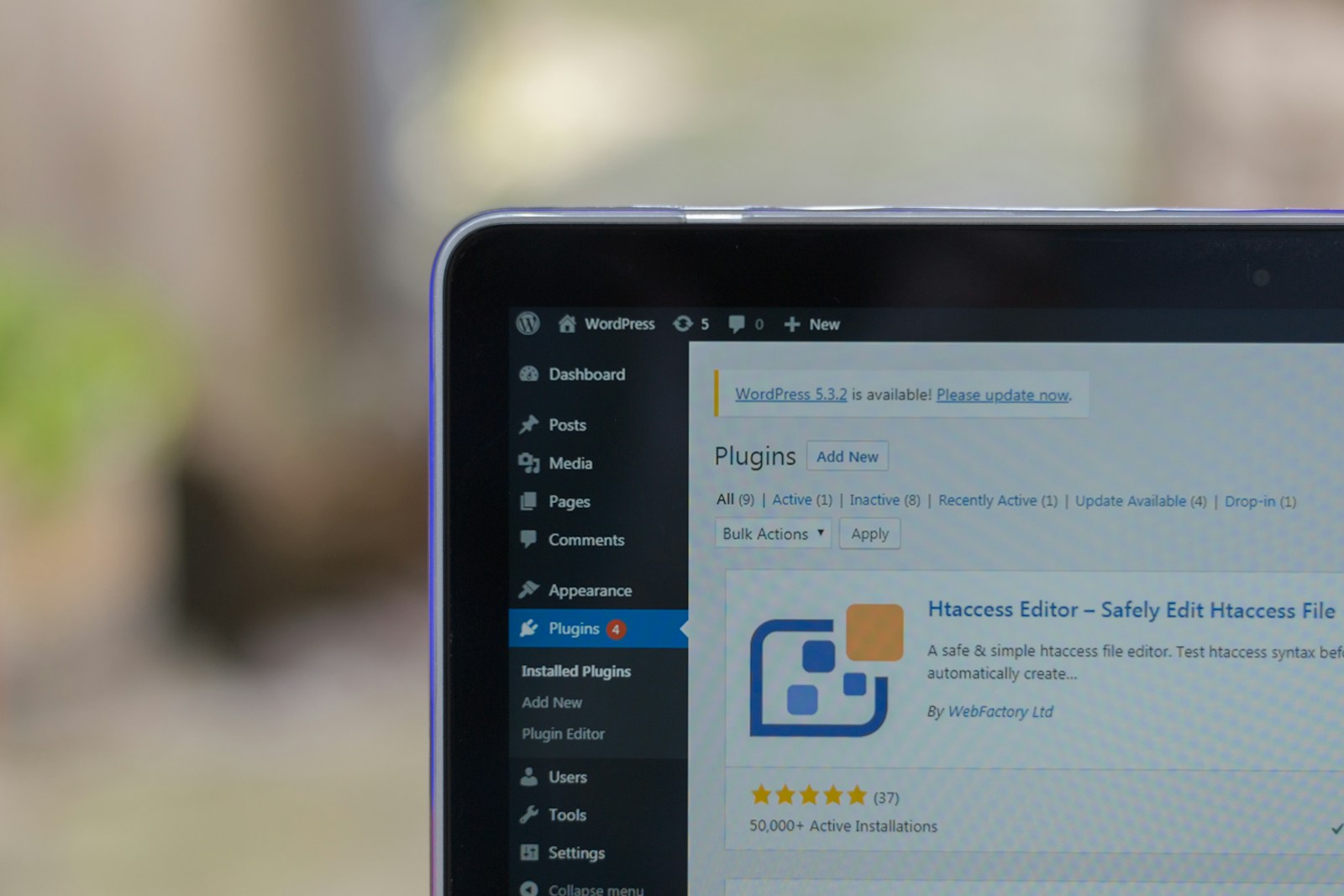When it comes to building a successful WordPress website, speed and performance are critical. A slow website can frustrate visitors, negatively impact user experience, and even hurt your search engine rankings. In today’s fast-paced digital world, users expect sites to load quickly, and if yours doesn’t, they’ll likely move on to a competitor. Luckily, there are practical steps you can take to optimize your WordPress site and ensure it runs smoothly.
Let’s explore how you can make your WordPress website faster and improve its overall performance.
1. Choose the Right Hosting Provider
The foundation of a fast website starts with a reliable hosting provider. Shared hosting may be the cheapest option, but it can often lead to slower loading times, especially when multiple websites on the server experience high traffic. To boost your site’s performance, consider upgrading to managed WordPress hosting or a Virtual Private Server (VPS).
Managed WordPress hosting is specifically designed to optimize speed and performance for WordPress websites, offering benefits like automatic updates, server-level caching, and better resource allocation. Choosing a reputable hosting provider ensures your site loads quickly, even during traffic spikes.
2. Optimize Your Images
Images are essential for a visually appealing website, but large, unoptimized images can significantly slow down your page load times. Optimizing images before uploading them to WordPress is one of the most effective ways to speed up your site.
You can use image compression tools like TinyPNG or ShortPixel to reduce the file size without sacrificing quality. Alternatively, plugins like WP Smush or Imagify can automate the process of compressing images within your WordPress dashboard. For best results, choose the right file format: JPEG for photographs and PNG for images with transparent backgrounds.
Also, consider using lazy loading, a technique that delays loading non-visible images until the user scrolls to them. Plugins like Lazy Load by WP Rocket make it easy to enable this feature and further improve page speed.
3. Use a Lightweight Theme
Your WordPress theme plays a significant role in the speed and performance of your website. While it may be tempting to choose a theme packed with features and complex animations, these can often lead to bloated code that slows down your site.
Opt for a lightweight theme that prioritizes speed and simplicity. Themes like Astra, GeneratePress, and Neve are well-known for their minimalistic design and fast load times. Avoid themes that rely heavily on large scripts or unnecessary features unless they’re essential for your site.
4. Minimize Plugins
While plugins extend the functionality of your WordPress site, too many can have a negative impact on performance. Each plugin adds its own scripts and stylesheets, which can increase your site’s loading time. Additionally, poorly coded or outdated plugins can introduce security vulnerabilities.
Perform a plugin audit by reviewing which plugins are truly necessary for your site’s functionality. Deactivate and delete any plugins that are redundant or no longer in use. When selecting plugins, prioritize lightweight options that won’t bog down your site. Also, ensure all plugins are regularly updated to maintain compatibility and performance.
5. Implement Caching
Caching is one of the most effective methods for improving website speed. When visitors access your site, caching creates static versions of your pages, reducing the need for the server to process each request from scratch. This leads to faster load times for your users.
WordPress caching plugins like WP Rocket, W3 Total Cache, or LiteSpeed Cache can significantly boost your site’s performance. These plugins generate static HTML files from your dynamic content, ensuring faster delivery to visitors. They also offer features like browser caching and minification of CSS, JavaScript, and HTML files.
6. Use a Content Delivery Network (CDN)
If your website attracts visitors from various locations around the world, a Content Delivery Network (CDN) can dramatically improve load times. A CDN distributes your website’s static files (images, CSS, JavaScript) across a network of servers in different geographic locations. When users visit your site, the CDN serves the files from the server closest to their location, reducing latency and improving speed.
Popular CDN services like Cloudflare, KeyCDN, or StackPath can easily integrate with your WordPress site. Many hosting providers also offer built-in CDN solutions as part of their services, making it easy to implement.
7. Minify CSS, JavaScript, and HTML
Your website’s CSS, JavaScript, and HTML files can contain unnecessary characters such as spaces, line breaks, and comments, which increase file size and slow down your website. Minification is the process of removing these unnecessary characters to reduce the size of these files, improving load times.
Most caching plugins, like WP Rocket and W3 Total Cache, come with built-in minification features. You can also use standalone plugins like Autoptimize, which helps minify and combine your CSS and JavaScript files for faster performance.
8. Optimize Your Database
Over time, your WordPress database accumulates clutter from post revisions, spam comments, and outdated data. This can slow down your site’s performance, especially if you have a large website with lots of content. Regularly cleaning and optimizing your database helps maintain site speed.
Plugins like WP-Optimize or Advanced Database Cleaner allow you to easily clean up your database by removing unnecessary data, compressing tables, and optimizing overall performance. Be sure to back up your database before making any changes.
9. Keep WordPress Core, Themes, and Plugins Updated
Outdated WordPress core, themes, and plugins can introduce security risks and performance issues. Regular updates ensure that your site is running efficiently and using the latest features and bug fixes. Set up automatic updates or check your dashboard regularly for new versions of your themes and plugins.
Additionally, make sure your PHP version is up to date, as newer versions of PHP provide performance improvements that can directly impact your site’s speed.
Final Thoughts
Optimizing your WordPress website for speed and performance isn’t just about creating a better user experience—it’s also essential for SEO and higher conversion rates. By choosing the right hosting provider, optimizing images, minimizing plugins, implementing caching, and using a CDN, you can dramatically improve your site’s speed.
Regular maintenance, such as database optimization and keeping everything updated, also ensures long-term performance improvements. With these steps, your WordPress website will run faster, perform better, and provide a smoother experience for your visitors.